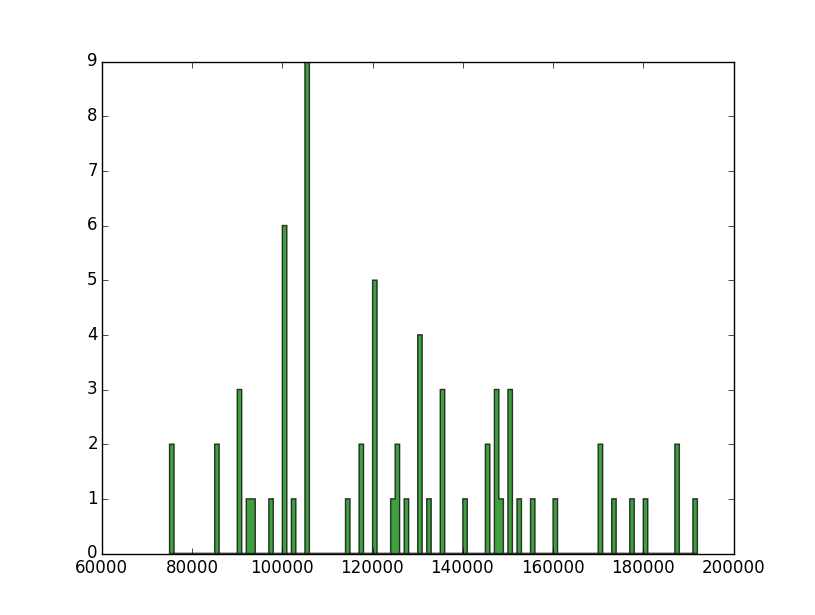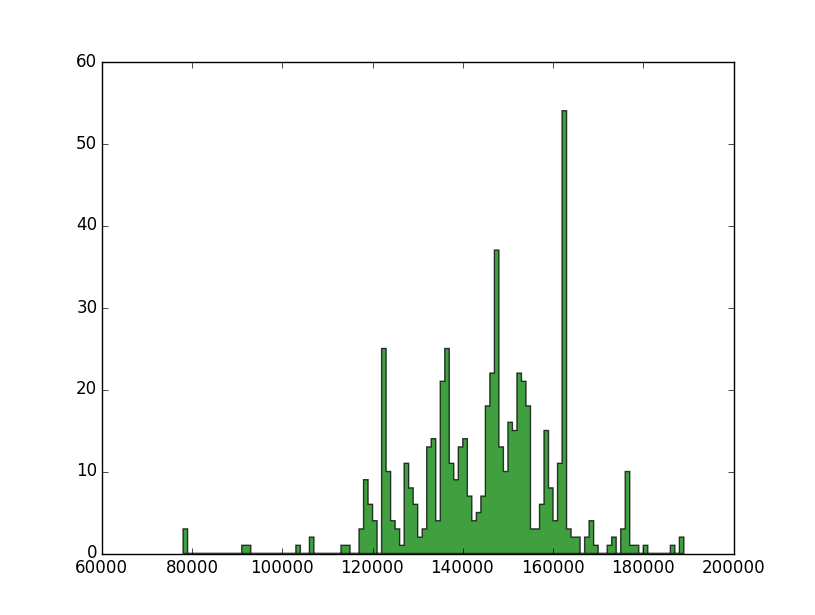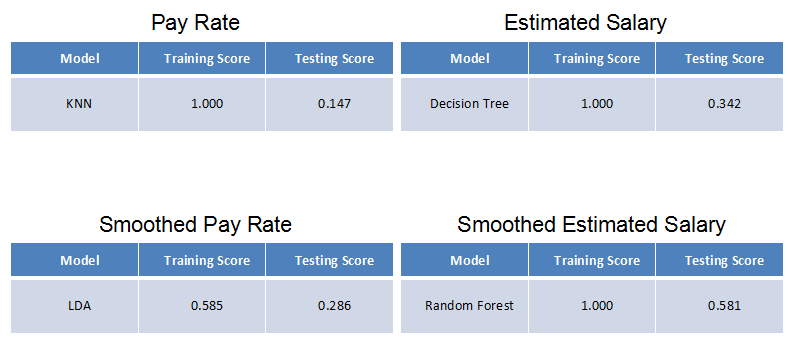Job Salary Prediction with Python
The skills the authors demonstrated here can be learned through taking Data Science with Machine Learning bootcamp with NYC Data Science Academy.
Video Recording:
Contributed by John Maiden. John took Vivian Zhang's "Data Science with Python: Machine Learning" class from November to December 2014. The post is based on his final project submission. Slides are available here.
Salaries are a complicated topic. In some cultures it's extremely impolite to ask someone how much they earn in a year. In other cultures it's a common topic of discussion you'd ask a friend or acquaintance (or when I lived in China, something a person sitting next to me on the bus would ask). When looking for a job, it's a major deciding factor for many people.
Sometimes the actual number is important, other times it's relative (“Am I being offered a salary that is below or above market?”). Most sites that offer salary information cover a limited range of jobs and industries (look for “Java Developer” in “New York, New York” at salary.com - 26 results, but only half look like actual developer jobs), and those that have data usually do not adjust for factors like location, industry, and company size.
Besides sites like Salary.com, there are companies that use data science to predict salaries for jobs within certain industries or geographic locations (see projectSHERPA or Adzuna by way of their Kaggle competition). This brings transparency to a murky side of the market and fills in the data when data is not available.
Using projectSHERPA’s database of jobs, the scope of this project was to use the techniques learned in “Data Science with Python: Machine Learning” to predict base salaries for data science jobs in NYC. Additional company information was scraped from LinkedIn, providing useful data such as company size, industry, and company specialties.
The data science jobs were identified through filtering for specific keywords in the job title and job descriptions and filtering out required skills that suggested the job wasn’t a technical position (e.g. requiring “Salesforce” experience).
Using the filters I found 585 unique data science jobs in NYC across 262 companies. Unfortunately, only 67 of those had posted salaries, which is a very small sample size. I had a previous salary model that I had developed for projectSHERPA, so I decided to split my testing into two groups - see if I could predict using the 67 jobs with posted salaries, as well as test against the 584 salaries produced by "the other model". Here is the salary distribution of the posted jobs:
And here's the distribution of the 584 salaries as produced by "the other model":
Since most of the competitors in Adzuna’s Kaggle competition used a Random Forest model, I decided that would be a good place to start. I used Random Forest with a collection of parameters (via Scikit-Learn’s grid search functionality) on the data, with a 50% Training /50% Test split on the smaller data set and 80% Training / 20% Test split on the larger data set.
I was also inspired by Zygmunt Zając’s post where he said “More data beats a cleverer algorithm, especially when a cleverer algorithm is unable to handle all of data (on your machine, anyway)”.
Since I had more data than the original Kaggle competition (by pulling in the company data from LinkedIn), I could also see if linear models (Ordinary Linear Regression, Ridge Regression, and Lasso Regression) could perform as well if not better than a Random Forest model. Results for the models was not optimistic - good scores on the Training data, but poor (if not lousy) on the Test data.
The next step was to look again at the data - I was rounding the salary numbers to the nearest 1K, but that is too granular when it comes to salary decision behavior (would 101K vs. 102K make a huge difference to you?). I rounded to the nearest 10K unit (101K = 10, 128K = 13) and added in new classification models (Linear Discriminant Analysis, K-Nearest Neighbor) to see if the results could improve. Here is the salary distribution for the posted jobs after rounding:
And here is the salary distribution after rounding for the numbers produced by "the other model":
The final results - smoothing the data did produce better numbers, but the results were still unimpressive. Random Forest, which produced the best numbers, had an accuracy of 58% on the Test set of the smoothed larger data set. Here are the results of the best performing models, where "Pay Rate" = jobs with posted salary (67 records), and "Estimated Salary" = salaries as predicted by "the other model" (584 records).
How could we improve the results in the future? First of all, I looked at 585 jobs from a collection of 70k+ jobs, so I could definitely go after more jobs instead of just looking at data science jobs in NYC. The shape of the data is also important - I rounded to the nearest 10K to get better numbers, but I could play with the relative size of the ranges to reflect job seeker behavior (to a job seeker, 20K vs. 30K is definitely more important than 120K vs. 130K).
Finally, pulling the data from LinkedIn required a fuzzy match between the name of the company in the database and whatever I could get from LinkedIn; looking through the matching results it looks like I got the company right about 90% of the time, so there is room for improvement.
So why do I think a project like this (predicting salaries from job posts) is a marketing gimmick? Most of the jobs that have posted salaries are from agency recruiters, which means that a) the jobs are usually entry level or mid-tier, and b) I don’t know anything about the actual company posting the job.
Based on my observations of the jobs in the projectSHERPA database, usually only 15% of the jobs posted include salaries, so we're always extrapolating from a small data set. Next, making predictions based on keywords in the job title or job description isn’t precise. Job titles vary from company to company, as well as industry to industry (“Vice President” is higher up in the management structure in Manufacturing than in Finance), and I think everyone will agree that job descriptions are mainly boilerplate.
Finally, this only works for jobs that don’t pay a significant amount of the compensation in bonus or benefits. Companies usually do not list non-base compensation in the job post. Startups are a great example of this - the base salary is usually lower than the market for a similar job at a more established company, but the upside from stock options can be huge.
I’d like to finish by saying that I think that predicting salaries is very useful - modeling salaries using total compensation numbers (base + bonus + benefits) based on data provided directly by companies is very important data, both for job seekers and other market participants. I’d discount using job post data to predict salaries - I think it worked well for the Adzuna competition, where most of the salaries that I saw paid hourly rates or had a compensation structure where base was a significant component of the total. I don’t think it produces accurate numbers for jobs that require candidates with high-level technical skills.
The code I used is below - I can't share the code that I used to extract the job posts (🙁) but I can show you everything after that. For the record, here's the projectSHERPA job scraping process:
Let's start with how I came up with the keywords to retrieve the data science jobs. Originally I looked through a spreadsheet filled with the jobs that I had filtered based on a few initial keywords in the job description (e.g. "data science", "machine learning").
I extracted the job title and job description from those posts to look at common words, bigrams, and trigrams; this took a couple of iterations to find the right set of keywords that produced jobs that were "data science-y" enough (i.e. not developer jobs, not sales related jobs, not business analyst jobs). See function test_ds_words() for the text analysis outputs.
def get_word_tokenize(text):
# Tokenize a string of input text
# Input
# text: input text
# Output
# list of tokenized words
sentences = [s for s in nltk.sent_tokenize(text)]
normalized_sentences = [s.lower() for s in sentences]
return [w.lower() for sentence in normalized_sentences for w in nltk.word_tokenize(sentence)]
def get_top_n_words(words, n, stopwords):
# Return the top n most frequent words from a tokenized list of words, using the input stopwords
# Input
# words: tokenized words
# n: Top N words to return
# stopwords: List of stopwords
# Output
# top_n_words: Top N most frequent words
fdist = nltk.FreqDist(words)
top_n_words = [w[0] for w in fdist.items() if w[0] not in stopwords][:n]
return top_n_words
def get_ngrams(n_gram, words, freq, n_best, stopwords):
# Get all Bigrams/Trigrams for input words
# Input
# n_gram: 2 (Bigram) or 3 (Trigram)
# words: tokenized words
# freq: Minimum number of occurances to count as an n-gram
# n_best: Top N n-grams to return
# stopwords: List of stopwords
# Output
# collocations: List of Top N n-gram tuples
finder = None
scorer = None
if n_gram == 2:
finder = nltk.BigramCollocationFinder.from_words(words)
scorer = nltk.metrics.BigramAssocMeasures.jaccard
elif n_gram == 3:
finder = nltk.TrigramCollocationFinder.from_words(words)
scorer = nltk.metrics.TrigramAssocMeasures.jaccard
else:
raise Exception('Only Bigrams and Trigrams are supported.')
finder.apply_freq_filter(freq) # Minimum number of occurances
finder.apply_word_filter(lambda w: w in stopwords)
collocations = finder.nbest(scorer, n_best)
return collocations
def test_ds_words():
# Reads the description and job position text from a file of job posts,
# tokenizing the results to view top n words, bigrams, and trigrams. Results
# are written to a text file.
job_data = read_pickle('Job Data.pkl')
# Tokenize the job text
summ_words = []
desr_words = []
for _, row in job_data.iterrows():
if row['position'] is not None:
summ_words += get_word_tokenize(row['position'])
if row['description'] is not None:
desr_words += get_word_tokenize(row['description'])
stopwords = nltk.corpus.stopwords.words('english')
stopwords += [',', '.', ':', '(', ')', '-', ';', '&', '!', '?',''s']
words_file = open("top_N_words.log","w")
# Get the Top N words
top_n_summ_words = get_top_n_words(summ_words, 10, stopwords)
top_n_desr_words = get_top_n_words(desr_words, 50, stopwords)
print >> words_file, 'Top 10 Job Position Wordsn'
for top_word in top_n_summ_words:
print >> words_file, top_word
print >> words_file, 'nn'
print >> words_file, 'Top 50 Job Description Wordsn'
for top_word in top_n_desr_words:
print >> words_file, top_word
min_hits = int(len(job_data) * 0.05)
print >> words_file, 'Top 50 Job Description Bigramsn'
# Get the Bigrams
big_2_words = get_ngrams(2, desr_words, min_hits, 50, stopwords)
print >> words_file, 'nn'
for top_word in big_2_words:
print >> words_file, ' '.join(top_word)
print >> words_file, 'nn'
print >> words_file, 'Top 50 Job Description Trigramsn'
# Get the Trigrams
big_3_words = get_ngrams(3, desr_words, min_hits, 50, stopwords)
for top_word in big_3_words:
print >> words_file, ' '.join(top_word)
words_file.close()
Once I had a set of jobs that I was satisfied with, I used the Company search API that comes with Python-LinkedIn to extract additional data about the company that posted the job. I needed a fuzzy string function to match the parsed company name from the job post to the results returned from LinkedIn.
stemmer = stem.PorterStemmer()
def normalize(s):
# Normalizes + tokenizes input text + punctuation
# from http://streamhacker.com/2011/10/31/fuzzy-string-matching-python/
# Input
# s: input text
# Output
# string of cleaned text
words = tokenize.wordpunct_tokenize(s.lower().strip())
return ' '.join([stemmer.stem(w) for w in words])
def fuzzy_match(s1, s2):
# Calculates the edit distance between two normalized strings
# from http://streamhacker.com/2011/10/31/fuzzy-string-matching-python/
# Input
# s1, s2: input text
# Output
# edit distance between the two strings
return nltk.metrics.edit_distance(normalize(s1), normalize(s2))
Now we arrive at the LinkedIn data retrieval code - I pulled in basic company data (e.g. company name, homepage, company type, company size), industry, and specialties (a collection of unstructured tags). If you want to test the code, you'll have to go to the LinkedIn Developer site to get an API key.
from linkedin import linkedin
# Linkedin oauth details:
LINKEDIN_CONSUMER_KEY = ''
LINKEDIN_CONSUMER_SECRET = ''
# For LinkedIn API calls:
LINKEDIN_OAUTH_USER_TOKEN = ''
LINKEDIN_OAUTH_USER_SECRET = ''
RETURN_URL = 'http://localhost:8000'
def update_company_data_from_linkedin():
# Retrieves all of the company names from the job postings,
# and queries LinkedIn for additional information
# Define CONSUMER_KEY, CONSUMER_SECRET,
# USER_TOKEN, and USER_SECRET from the credentials
# provided in your LinkedIn application
# Instantiate the developer authentication class
authentication = linkedin.LinkedInDeveloperAuthentication(LINKEDIN_CONSUMER_KEY, LINKEDIN_CONSUMER_SECRET,
LINKEDIN_OAUTH_USER_TOKEN, LINKEDIN_OAUTH_USER_SECRET,
RETURN_URL, linkedin.PERMISSIONS.enums.values())
# Pass it in to the app...
application = linkedin.LinkedInApplication(authentication)
job_data = read_pickle('Job Data.pkl')
company_list = np.unique(job_data.name.values.ravel())
# Set dict of return values and inputs
comp_sels = [{'companies': ['name', 'universal-name', 'description', 'company-type', 'industries', 'status', 'employee-count-range', 'specialties', 'website-url']}]
comp_params = {'keywords' : None}
# Data dictionaries - going to convert them into Pandas dataframes
linkedin_companies = {}
linkedin_industries = {}
linkedin_specialities = {}
# Loop through the unique set of companies
for idx, comp_name in enumerate(company_list):
comp_params['keywords'] = comp_name # Set company name as keyword
comp_vals = application.search_company(selectors = comp_sels, params = comp_params)
if comp_vals['companies']['_total'] == 0: # No results returned
continue
# Calculate the edit distance between the returned results and the input name
dist_vals = []
for jdx, company in enumerate(comp_vals['companies']['values']):
link_comp_name = company['name']
name_dist = fuzzy_match(comp_name, link_comp_name)
dist_vals.append([link_comp_name, name_dist, jdx])
# Sort the values and choose the best one
sort_dist_vals = sorted(dist_vals, key=lambda s: s[1])
best_guess_company = comp_vals['companies']['values'][sort_dist_vals[0][2]]
best_guess_name = sort_dist_vals[0][0]
status_code, status_name = get_lnkin_code_name(best_guess_company, 'status')
company_type_code, company_type_name = get_lnkin_code_name(best_guess_company, 'companyType')
employee_count_code, employee_count_name = get_lnkin_code_name(best_guess_company, 'employeeCountRange')
# Store company related data in a dictionary
linkedin_company = {}
linkedin_company['name'] = comp_name
linkedin_company['lnkn_name'] = best_guess_name
linkedin_company['lnkn_universal_name'] = best_guess_company.get('universalName')
linkedin_company['lnkn_description'] = best_guess_company.get('description')
linkedin_company['status_code'] = status_code
linkedin_company['status_name'] = status_name
linkedin_company['company_type_code'] = company_type_code
linkedin_company['company_type_name'] = company_type_name
linkedin_company['employee_count_code'] = employee_count_code
linkedin_company['employee_count_name'] = employee_count_name
linkedin_company['websiteUrl'] = best_guess_company.get('websiteUrl')
linkedin_companies[idx] = linkedin_company
# Store industry data in a separate dict
if 'industries' in best_guess_company:
if best_guess_company['industries']['_total'] > 0:
ind_start = len(linkedin_industries)
for jdx, industry in enumerate(best_guess_company['industries']['values']):
linkedin_industry = {}
linkedin_industry['lnkn_name'] = best_guess_name
linkedin_industry['industry_type_code'] = industry['code']
linkedin_industry['industry_type_name'] = industry['name']
linkedin_industries[ind_start + jdx] = linkedin_industry
# Store speciality data in a separate dict
if 'specialties' in best_guess_company:
if best_guess_company['specialties']['_total'] > 0:
spec_start = len(linkedin_specialities)
for jdx, speciality in enumerate(best_guess_company['specialties']['values']):
linkedin_speciality = {}
linkedin_speciality['lnkn_name'] = best_guess_name
linkedin_speciality['speciality'] = speciality
linkedin_specialities[spec_start + jdx] = linkedin_speciality
# Convert to Pandas dataframes
company_data = pd.DataFrame.from_dict(linkedin_companies, orient='index')
industry_data = pd.DataFrame.from_dict(linkedin_industries, orient='index')
speciality_data = pd.DataFrame.from_dict(linkedin_specialities, orient='index')
# Pickle and write to spreadsheets
company_data.to_pickle('LinkedIn Company Data.pkl')
industry_data.to_pickle('LinkedIn Industry Data.pkl')
speciality_data.to_pickle('LinkedIn Speciality Data.pkl')
wrtr = pd.ExcelWriter('LinkedIn Data.xlsx')
company_data.to_excel(wrtr, 'Companies')
industry_data.to_excel(wrtr, 'Industries')
speciality_data.to_excel(wrtr, 'Specialities')
wrtr.save()
# Grab some simple statistics from the data generated and write it to a spreadsheet
# for followup analysis
employee_count = pd.DataFrame(company_data.groupby(['employee_count_name']).size())
company_type = pd.DataFrame(company_data.groupby(['company_type_name']).size())
industry_count = pd.DataFrame(industry_data.groupby(['industry_type_name']).size())
speciality_count = pd.DataFrame(speciality_data.groupby(['speciality']).size())
wrtr = pd.ExcelWriter('LinkedIn Data Stats.xlsx')
employee_count.to_excel(wrtr, 'Employee Count')
company_type.to_excel(wrtr, 'Company Type')
industry_count.to_excel(wrtr, 'Industry Count')
speciality_count.to_excel(wrtr, 'Speciality Count')
wrtr.save()
The next step was to merge the data I retrieved from LinkedIn with the job data, and convert the LinkedIn codes into numeric values. See function prepare_and_merge_data() for the merge step.
def estimate_seniority(job_position):
# Estimates the seniority of a job
# based on key words in the job position text
# Input
# job_position: input text
# Output
# seniority: 'junior', 'default', or 'senior'
seniority = 'default'
jobtitlewords = job_position.lower().split()
# ignore internships
if (('intern' in jobtitlewords)
or ('internship' in jobtitlewords)):
return 'INTERN'
senior_words = ['sr',
'senior',
'lead',
'principal',
'director',
'manager',
'cto',
'chief',
'vp',
'head'
]
junior_words = ['jr',
'junior',
'associate',
'assistant'
]
for titleword in jobtitlewords:
titleword = titleword.replace(',', '')
titleword = titleword.replace('.', '')
if titleword in senior_words:
seniority = 'senior'
break
elif titleword in junior_words:
seniority = 'junior'
break
return seniority
def get_lnkin_code_name(company, field):
# Gets the code, name values from an input dict
# Input
# company: dict
# field: key in dict
# Output
# field_code: company[field]['code']
# field_name: company[field]['name']
field_code = None
field_name = None
if field in company:
field_code = company[field]['code']
field_name = company[field]['name']
return field_code, field_name
def get_year(dt):
# Separates out the year from an input date
# Input
# dt: date
# Output
# year or None
if dt is None:
return None
else:
return dt.date().year
def get_month(dt):
# Separates out the month from an input date
# Input
# dt: date
# Output
# month or None
if dt is None:
return None
else:
return dt.date().month
def get_word_count(text):
# Returns number of words in an input text
# Input
# text: input text
# Output
# Number of words
if text is not None:
return len(text.split())
else:
return 0
def get_char_count(text):
# Returns number of characters in an input text
# Input
# text: input text
# Output
# Number of characters
if text is not None:
return sum(len(s) for s in text.split())
else:
return 0
def get_est_seniority_value(est_seniority):
# Converts the estimated seniority into an integer value
# Input
# est_seniority: text
# Output
# Integer
return {
'junior' : 1,
'default' : 2,
'senior' : 3
}.get(est_seniority, -1)
def get_emply_count_value(employee_count_code):
# Converts the employee count code into an integer value,
# which is the midpoint of the count range
# Input
# employee_count_code: char
# Output
# Integer
return {
'A' : 1, # 1
'B' : 6, # 2 - 10
'C' : 30, # 11 - 50
'D' : 125, # 51 - 200
'E' : 350, # 201 - 500
'F' : 750, # 501 - 1,000
'G' : 3000, # 1,001 - 5,000
'H' : 7500, # 5,001 - 10,000
'I' : 20000 # 10,000+
}.get(employee_count_code, -1)
def get_cmpny_type_value(company_type_code):
# Converts the company type code into an integer value
# Input
# company_type_code: char
# Output
# Integer
return {
'C' : 1, # Public Company
'D' : 2, # Educational
'N' : 3, # Non-Profit
'O' : 4, # Self Owned
'P' : 5, # Privately Held
'S' : 6 # Partnership
}.get(company_type_code, -1)
def prepare_and_merge_data():
# Retrieves all dataframes and merges into a single dataframe
# which is then pickled
job_data = read_pickle('Job Data.pkl')
company_data = read_pickle('LinkedIn Company Data.pkl')
industry_data = read_pickle('LinkedIn Industry Data.pkl')
speciality_data = read_pickle('LinkedIn Speciality Data.pkl')
# Add in derived data and fill in blank data
job_data['post_year'] = job_data.date_posted.apply(get_year) # Get date_posted year
job_data['post_month'] = job_data.date_posted.apply(get_month) # Get date_posted month
job_data['desc_word_count'] = job_data.description.apply(get_word_count) # Number of words in job description
job_data['desc_char_count'] = job_data.description.apply(get_char_count) # Number of characters in job description
job_data['estimated_seniority_value'] = job_data.estimated_seniority.apply(get_est_seniority_value) # Convert estimated seniority to an integer
company_data.loc[company_data.employee_count_code.isnull(), 'employee_count_code'] = 'D' # '51-200'
company_data.loc[company_data.company_type_code.isnull(), 'company_type_code'] = 'P' # 'Privately Held'
company_data['employee_count_value'] = company_data.employee_count_code.apply(get_emply_count_value) # Convert employee count code to an integer
company_data['company_type_value'] = company_data.company_type_code.apply(get_cmpny_type_value) # Convert company type code to an integer
industry_data = pd.merge(industry_data, company_data[['lnkn_name']], how = 'right', on = 'lnkn_name')
industry_data.loc[industry_data.industry_type_name.isnull(), 'industry_type_name'] = 'Unknown'
# Converting the Industry and Speciality data into dataframes of frequencies
# Only counting a subset of specialities as data science-y
industry_group = industry_data[['lnkn_name', 'industry_type_name']].groupby(['lnkn_name', 'industry_type_name']).size().unstack('industry_type_name')
industry_group[industry_group.notnull()] = 1
industry_group[industry_group.isnull()] = 0
ds_specialities = ['Big Data', 'Analytics', 'Machine Learning', 'analytics', 'Data Science']
ds_specialities.extend(['Big Data Analytics', 'Natural Language Processing', 'Predictive Analytics', 'Data Mining'])
speciality_group = speciality_data[speciality_data.speciality.isin(ds_specialities)].groupby(['lnkn_name', 'speciality']).size().unstack('speciality')
speciality_group = pd.merge(speciality_group, company_data[['lnkn_name']], how = 'right', right_on = 'lnkn_name', left_index = True)
speciality_group.set_index('lnkn_name', inplace = True)
speciality_group[speciality_group.notnull()] = 1
speciality_group[speciality_group.isnull()] = 0
# Merge the dataframes
merge_data = pd.merge(job_data, company_data, on = 'name')
merge_data = pd.merge(merge_data, industry_group, left_on = 'lnkn_name', right_index = True)
merge_data = pd.merge(merge_data, speciality_group, how = 'left', left_on = 'lnkn_name', right_index = True)
merge_data.to_pickle('Clean Job Data.pkl')
I wanted to test multiple models on different versions of the data, so I originally wrote a separate function for each model and collection of data. I quickly realized it was not scalable (I kept "fixing" the code everytime I thought of a new way to test the data), so I wrote a collection of generic modeling functions. Here's the function for running a scikit-learn model and extracting the score and mean-squared-error:
def get_model_values(model, x_train, y_train, x_test, y_test):
# Fit a model and return the score and mse
# Input
# model: scikit-learn model
# x_train: independent variables training set
# y_train: dependent variable training set
# x_test: independent variables test set
# y_test: dependent variable test set
# Output
# train_score: training score
# test_score: test score
# train_mse: training mse
# test_mse: test mse
model.fit(x_train, y_train)
train_score = model.score(x_train, y_train)
test_score = model.score(x_test, y_test)
train_mse = metrics.mean_squared_error(model.predict(x_train), y_train)
test_mse = metrics.mean_squared_error(model.predict(x_test), y_test)
return train_score, test_score, train_mse, test_mse
Here's a function to return score and mean-squared-error for a scikit-learn model using a grid search:
def get_grid_search_values(model, grid_params, x_train, y_train, x_test, y_test, scoring_criteria = 'mean_squared_error'):
# Run a grid search on a model, and return the train / test score and MSE on the best result
# Input
# model: scikit-learn model
# grid_params: dict of parameter space
# x_train: independent variables training set
# y_train: dependent variable training set
# x_test: independent variables test set
# y_test: dependent variable test set
# scoring_criteria: model scoring criteria
# Output
# best_model: model that produced the best results
# para_search.best_params_: best grid parameters
# train_score: training score
# test_score: test score
# train_mse: training mse
# test_mse: test mse
para_search = grid_search.GridSearchCV(model, grid_params, scoring = scoring_criteria, cv = 5).fit(x_train, y_train)
best_model = para_search.best_estimator_
train_score = best_model.score(x_train, y_train)
test_score = best_model.score(x_test, y_test)
train_mse = metrics.mean_squared_error(best_model.predict(x_train), y_train)
test_mse = metrics.mean_squared_error(best_model.predict(x_test), y_test)
return best_model, para_search.best_params_, train_score, test_score, train_mse, test_mse
I encountered a problem with colinearity when using all of the data features with the LDA model, so I also wrote a function to retrieve "Best-K" for a scikit-learn model, using test score as the evaluation criteria.
def get_best_k_model(model, max_k, x, y):
# Fit a model using a range of best-k values,
# returning the model that produces the best test score
# Input
# model: scikit-learn model
# max_k: maximum k-value to iterate to (inclusive)
# x: independent variables
# y: dependent variable
# Output
# best_k: Number of dependent variables using to produce output
# train_score: training score
# test_score: test score
# train_mse: training mse
# test_mse: test mse
test_scores = []
k_vals = []
k_limit = min(max_k, len(x.columns))
for k_val in range(1, k_limit + 1):
best_x = fs.SelectKBest(fs.chi2, k = k_val).fit_transform(x, y)
x_train, x_test, y_train, y_test = cv.train_test_split(best_x, y, test_size = 0.2, random_state = 0)
test_scores.append(model.fit(x_train, y_train).score(x_test, y_test))
k_vals.append(k_val)
best_k = k_vals[np.argmax(test_scores)]
best_x = fs.SelectKBest(fs.chi2, k = best_k).fit_transform(x, y)
x_train, x_test, y_train, y_test = cv.train_test_split(best_x, y, test_size = 0.2, random_state = 0)
train_score, test_score, train_mse, test_mse = get_model_values(model, x_train, y_train, x_test, y_test)
return best_k, train_score, test_score, train_mse, test_mse
Combining all of the above code, here is the entire set of code that I used to predict job salaries. The modeling component is kicked off in function run_model().
import pandas as pd
from pandas.io.pickle import read_pickle
import nltk
from nltk import stem, tokenize
from linkedin import linkedin
import numpy as np
import sklearn.cross_validation as cv
from sklearn import linear_model, metrics, ensemble, grid_search, lda, neighbors, tree
import math
import matplotlib.pylab as py
from sklearn.decomposition import PCA
import sklearn.feature_selection as fs
import xlwt
# Linkedin oauth details:
LINKEDIN_CONSUMER_KEY = ''
LINKEDIN_CONSUMER_SECRET = ''
# For LinkedIn API calls:
LINKEDIN_OAUTH_USER_TOKEN = ''
LINKEDIN_OAUTH_USER_SECRET = ''
RETURN_URL = 'http://localhost:8000'
stemmer = stem.PorterStemmer()
def estimate_seniority(job_position):
# Estimates the seniority of a job
# based on key words in the job position text
# Input
# job_position: input text
# Output
# seniority: 'junior', 'default', or 'senior'
seniority = 'default'
jobtitlewords = job_position.lower().split()
# ignore internships
if (('intern' in jobtitlewords)
or ('internship' in jobtitlewords)):
return 'INTERN'
senior_words = ['sr',
'senior',
'lead',
'principal',
'director',
'manager',
'cto',
'chief',
'vp',
'head'
]
junior_words = ['jr',
'junior',
'associate',
'assistant'
]
for titleword in jobtitlewords:
titleword = titleword.replace(',', '')
titleword = titleword.replace('.', '')
if titleword in senior_words:
seniority = 'senior'
break
elif titleword in junior_words:
seniority = 'junior'
break
return seniority
def get_word_tokenize(text):
# Tokenize a string of input text
# Input
# text: input text
# Output
# list of tokenized words
sentences = [s for s in nltk.sent_tokenize(text)]
normalized_sentences = [s.lower() for s in sentences]
return [w.lower() for sentence in normalized_sentences for w in nltk.word_tokenize(sentence)]
def get_top_n_words(words, n, stopwords):
# Return the top n most frequent words from a tokenized list of words, using the input stopwords
# Input
# words: tokenized words
# n: Top N words to return
# stopwords: List of stopwords
# Output
# top_n_words: Top N most frequent words
fdist = nltk.FreqDist(words)
top_n_words = [w[0] for w in fdist.items() if w[0] not in stopwords][:n]
return top_n_words
def get_ngrams(n_gram, words, freq, n_best, stopwords):
# Get all Bigrams/Trigrams for input words
# Input
# n_gram: 2 (Bigram) or 3 (Trigram)
# words: tokenized words
# freq: Minimum number of occurances to count as an n-gram
# n_best: Top N n-grams to return
# stopwords: List of stopwords
# Output
# collocations: List of Top N n-gram tuples
finder = None
scorer = None
if n_gram == 2:
finder = nltk.BigramCollocationFinder.from_words(words)
scorer = nltk.metrics.BigramAssocMeasures.jaccard
elif n_gram == 3:
finder = nltk.TrigramCollocationFinder.from_words(words)
scorer = nltk.metrics.TrigramAssocMeasures.jaccard
else:
raise Exception('Only Bigrams and Trigrams are supported.')
finder.apply_freq_filter(freq) # Minimum number of occurances
finder.apply_word_filter(lambda w: w in stopwords)
collocations = finder.nbest(scorer, n_best)
return collocations
def test_ds_words():
# Reads the description and job position text from a file of job posts,
# tokenizing the results to view top n words, bigrams, and trigrams. Results
# are written to a text file.
job_data = read_pickle('Job Data.pkl')
# Tokenize the job text
summ_words = []
desr_words = []
for _, row in job_data.iterrows():
if row['position'] is not None:
summ_words += get_word_tokenize(row['position'])
if row['description'] is not None:
desr_words += get_word_tokenize(row['description'])
stopwords = nltk.corpus.stopwords.words('english')
stopwords += [',', '.', ':', '(', ')', '-', ';', '&', '!', '?',''s']
words_file = open("top_N_words.log","w")
# Get the Top N words
top_n_summ_words = get_top_n_words(summ_words, 10, stopwords)
top_n_desr_words = get_top_n_words(desr_words, 50, stopwords)
print >> words_file, 'Top 10 Job Position Wordsn'
for top_word in top_n_summ_words:
print >> words_file, top_word
print >> words_file, 'nn'
print >> words_file, 'Top 50 Job Description Wordsn'
for top_word in top_n_desr_words:
print >> words_file, top_word
min_hits = int(len(job_data) * 0.05)
print >> words_file, 'Top 50 Job Description Bigramsn'
# Get the Bigrams
big_2_words = get_ngrams(2, desr_words, min_hits, 50, stopwords)
print >> words_file, 'nn'
for top_word in big_2_words:
print >> words_file, ' '.join(top_word)
print >> words_file, 'nn'
print >> words_file, 'Top 50 Job Description Trigramsn'
# Get the Trigrams
big_3_words = get_ngrams(3, desr_words, min_hits, 50, stopwords)
for top_word in big_3_words:
print >> words_file, ' '.join(top_word)
words_file.close()
def normalize(s):
# Normalizes + tokenizes input text + punctuation
# from http://streamhacker.com/2011/10/31/fuzzy-string-matching-python/
# Input
# s: input text
# Output
# string of cleaned text
words = tokenize.wordpunct_tokenize(s.lower().strip())
return ' '.join([stemmer.stem(w) for w in words])
def fuzzy_match(s1, s2):
# Calculates the edit distance between two normalized strings
# from http://streamhacker.com/2011/10/31/fuzzy-string-matching-python/
# Input
# s1, s2: input text
# Output
# edit distance between the two strings
return nltk.metrics.edit_distance(normalize(s1), normalize(s2))
def get_lnkin_code_name(company, field):
# Gets the code, name values from an input dict
# Input
# company: dict
# field: key in dict
# Output
# field_code: company[field]['code']
# field_name: company[field]['name']
field_code = None
field_name = None
if field in company:
field_code = company[field]['code']
field_name = company[field]['name']
return field_code, field_name
def get_year(dt):
# Separates out the year from an input date
# Input
# dt: date
# Output
# year or None
if dt is None:
return None
else:
return dt.date().year
def get_month(dt):
# Separates out the month from an input date
# Input
# dt: date
# Output
# month or None
if dt is None:
return None
else:
return dt.date().month
def get_word_count(text):
# Returns number of words in an input text
# Input
# text: input text
# Output
# Number of words
if text is not None:
return len(text.split())
else:
return 0
def get_char_count(text):
# Returns number of characters in an input text
# Input
# text: input text
# Output
# Number of characters
if text is not None:
return sum(len(s) for s in text.split())
else:
return 0
def get_est_seniority_value(est_seniority):
# Converts the estimated seniority into an integer value
# Input
# est_seniority: text
# Output
# Integer
return {
'junior' : 1,
'default' : 2,
'senior' : 3
}.get(est_seniority, -1)
def get_emply_count_value(employee_count_code):
# Converts the employee count code into an integer value,
# which is the midpoint of the count range
# Input
# employee_count_code: char
# Output
# Integer
return {
'A' : 1, # 1
'B' : 6, # 2 - 10
'C' : 30, # 11 - 50
'D' : 125, # 51 - 200
'E' : 350, # 201 - 500
'F' : 750, # 501 - 1,000
'G' : 3000, # 1,001 - 5,000
'H' : 7500, # 5,001 - 10,000
'I' : 20000 # 10,000+
}.get(employee_count_code, -1)
def get_cmpny_type_value(company_type_code):
# Converts the company type code into an integer value
# Input
# company_type_code: char
# Output
# Integer
return {
'C' : 1, # Public Company
'D' : 2, # Educational
'N' : 3, # Non-Profit
'O' : 4, # Self Owned
'P' : 5, # Privately Held
'S' : 6 # Partnership
}.get(company_type_code, -1)
def round_to_thousands(x):
# Rounds normally to nearest thousand
# Input
# x: integer
# Output
# Rounded integer
return int(math.floor(float(x) / 1000.0 + 0.5)) * 1000
def update_company_data_from_linkedin():
# Retrieves all of the company names from the job postings,
# and queries LinkedIn for additional information
# Define CONSUMER_KEY, CONSUMER_SECRET,
# USER_TOKEN, and USER_SECRET from the credentials
# provided in your LinkedIn application
# Instantiate the developer authentication class
authentication = linkedin.LinkedInDeveloperAuthentication(LINKEDIN_CONSUMER_KEY, LINKEDIN_CONSUMER_SECRET,
LINKEDIN_OAUTH_USER_TOKEN, LINKEDIN_OAUTH_USER_SECRET,
RETURN_URL, linkedin.PERMISSIONS.enums.values())
# Pass it in to the app...
application = linkedin.LinkedInApplication(authentication)
job_data = read_pickle('Job Data.pkl')
company_list = np.unique(job_data.name.values.ravel())
# Set dict of return values and inputs
comp_sels = [{'companies': ['name', 'universal-name', 'description', 'company-type', 'industries', 'status', 'employee-count-range', 'specialties', 'website-url']}]
comp_params = {'keywords' : None}
# Data dictionaries - going to convert them into Pandas dataframes
linkedin_companies = {}
linkedin_industries = {}
linkedin_specialities = {}
# Loop through the unique set of companies
for idx, comp_name in enumerate(company_list):
comp_params['keywords'] = comp_name # Set company name as keyword
comp_vals = application.search_company(selectors = comp_sels, params = comp_params)
if comp_vals['companies']['_total'] == 0: # No results returned
continue
# Calculate the edit distance between the returned results and the input name
dist_vals = []
for jdx, company in enumerate(comp_vals['companies']['values']):
link_comp_name = company['name']
name_dist = fuzzy_match(comp_name, link_comp_name)
dist_vals.append([link_comp_name, name_dist, jdx])
# Sort the values and choose the best one
sort_dist_vals = sorted(dist_vals, key=lambda s: s[1])
best_guess_company = comp_vals['companies']['values'][sort_dist_vals[0][2]]
best_guess_name = sort_dist_vals[0][0]
status_code, status_name = get_lnkin_code_name(best_guess_company, 'status')
company_type_code, company_type_name = get_lnkin_code_name(best_guess_company, 'companyType')
employee_count_code, employee_count_name = get_lnkin_code_name(best_guess_company, 'employeeCountRange')
# Store company related data in a dictionary
linkedin_company = {}
linkedin_company['name'] = comp_name
linkedin_company['lnkn_name'] = best_guess_name
linkedin_company['lnkn_universal_name'] = best_guess_company.get('universalName')
linkedin_company['lnkn_description'] = best_guess_company.get('description')
linkedin_company['status_code'] = status_code
linkedin_company['status_name'] = status_name
linkedin_company['company_type_code'] = company_type_code
linkedin_company['company_type_name'] = company_type_name
linkedin_company['employee_count_code'] = employee_count_code
linkedin_company['employee_count_name'] = employee_count_name
linkedin_company['websiteUrl'] = best_guess_company.get('websiteUrl')
linkedin_companies[idx] = linkedin_company
# Store industry data in a separate dict
if 'industries' in best_guess_company:
if best_guess_company['industries']['_total'] > 0:
ind_start = len(linkedin_industries)
for jdx, industry in enumerate(best_guess_company['industries']['values']):
linkedin_industry = {}
linkedin_industry['lnkn_name'] = best_guess_name
linkedin_industry['industry_type_code'] = industry['code']
linkedin_industry['industry_type_name'] = industry['name']
linkedin_industries[ind_start + jdx] = linkedin_industry
# Store speciality data in a separate dict
if 'specialties' in best_guess_company:
if best_guess_company['specialties']['_total'] > 0:
spec_start = len(linkedin_specialities)
for jdx, speciality in enumerate(best_guess_company['specialties']['values']):
linkedin_speciality = {}
linkedin_speciality['lnkn_name'] = best_guess_name
linkedin_speciality['speciality'] = speciality
linkedin_specialities[spec_start + jdx] = linkedin_speciality
# Convert to Pandas dataframes
company_data = pd.DataFrame.from_dict(linkedin_companies, orient='index')
industry_data = pd.DataFrame.from_dict(linkedin_industries, orient='index')
speciality_data = pd.DataFrame.from_dict(linkedin_specialities, orient='index')
# Pickle and write to spreadsheets
company_data.to_pickle('LinkedIn Company Data.pkl')
industry_data.to_pickle('LinkedIn Industry Data.pkl')
speciality_data.to_pickle('LinkedIn Speciality Data.pkl')
wrtr = pd.ExcelWriter('LinkedIn Data.xlsx')
company_data.to_excel(wrtr, 'Companies')
industry_data.to_excel(wrtr, 'Industries')
speciality_data.to_excel(wrtr, 'Specialities')
wrtr.save()
# Grab some simple statistics from the data generated and write it to a spreadsheet
# for followup analysis
employee_count = pd.DataFrame(company_data.groupby(['employee_count_name']).size())
company_type = pd.DataFrame(company_data.groupby(['company_type_name']).size())
industry_count = pd.DataFrame(industry_data.groupby(['industry_type_name']).size())
speciality_count = pd.DataFrame(speciality_data.groupby(['speciality']).size())
wrtr = pd.ExcelWriter('LinkedIn Data Stats.xlsx')
employee_count.to_excel(wrtr, 'Employee Count')
company_type.to_excel(wrtr, 'Company Type')
industry_count.to_excel(wrtr, 'Industry Count')
speciality_count.to_excel(wrtr, 'Speciality Count')
wrtr.save()
def prepare_and_merge_data():
# Retrieves all dataframes and merges into a single dataframe
# which is then pickled
job_data = read_pickle('Job Data.pkl')
company_data = read_pickle('LinkedIn Company Data.pkl')
industry_data = read_pickle('LinkedIn Industry Data.pkl')
speciality_data = read_pickle('LinkedIn Speciality Data.pkl')
# Add in derived data and fill in blank data
job_data['post_year'] = job_data.date_posted.apply(get_year) # Get date_posted year
job_data['post_month'] = job_data.date_posted.apply(get_month) # Get date_posted month
job_data['desc_word_count'] = job_data.description.apply(get_word_count) # Number of words in job description
job_data['desc_char_count'] = job_data.description.apply(get_char_count) # Number of characters in job description
job_data['estimated_seniority_value'] = job_data.estimated_seniority.apply(get_est_seniority_value) # Convert estimated seniority to an integer
company_data.loc[company_data.employee_count_code.isnull(), 'employee_count_code'] = 'D' # '51-200'
company_data.loc[company_data.company_type_code.isnull(), 'company_type_code'] = 'P' # 'Privately Held'
company_data['employee_count_value'] = company_data.employee_count_code.apply(get_emply_count_value) # Convert employee count code to an integer
company_data['company_type_value'] = company_data.company_type_code.apply(get_cmpny_type_value) # Convert company type code to an integer
industry_data = pd.merge(industry_data, company_data[['lnkn_name']], how = 'right', on = 'lnkn_name')
industry_data.loc[industry_data.industry_type_name.isnull(), 'industry_type_name'] = 'Unknown'
# Converting the Industry and Speciality data into dataframes of frequencies
# Only counting a subset of specialities as data science-y
industry_group = industry_data[['lnkn_name', 'industry_type_name']].groupby(['lnkn_name', 'industry_type_name']).size().unstack('industry_type_name')
industry_group[industry_group.notnull()] = 1
industry_group[industry_group.isnull()] = 0
ds_specialities = ['Big Data', 'Analytics', 'Machine Learning', 'analytics', 'Data Science']
ds_specialities.extend(['Big Data Analytics', 'Natural Language Processing', 'Predictive Analytics', 'Data Mining'])
speciality_group = speciality_data[speciality_data.speciality.isin(ds_specialities)].groupby(['lnkn_name', 'speciality']).size().unstack('speciality')
speciality_group = pd.merge(speciality_group, company_data[['lnkn_name']], how = 'right', right_on = 'lnkn_name', left_index = True)
speciality_group.set_index('lnkn_name', inplace = True)
speciality_group[speciality_group.notnull()] = 1
speciality_group[speciality_group.isnull()] = 0
# Merge the dataframes
merge_data = pd.merge(job_data, company_data, on = 'name')
merge_data = pd.merge(merge_data, industry_group, left_on = 'lnkn_name', right_index = True)
merge_data = pd.merge(merge_data, speciality_group, how = 'left', left_on = 'lnkn_name', right_index = True)
merge_data.to_pickle('Clean Job Data.pkl')
def print_histogram(y, num_bins):
# Prints a histogram of input array with equally spaced bins
# Input
# y: array
# num_bins: number of bins in histogram
_, _, patches = py.hist(y, num_bins, histtype='stepfilled')
py.setp(patches, 'facecolor', 'g', 'alpha', 0.75)
py.show()
def get_train_test_sets(x, y, is_small_set):
# Routine to consolidate the train/test set retrieval
# Input
# x, y: input arrays
# is_small_set: whether the input sets are small (and thus we use a more even train/test split)
# Output
# split training, test sets
if is_small_set:
return cv.train_test_split(x, y, train_size = 0.5, random_state = 0)
else:
return cv.train_test_split(x, y, train_size = 0.8, random_state = 0)
def convert_to_salary_range(salary_value):
# Groups salary amounts into ranges of 10k
# Input
# salary_value: salary amount
# Output
# Salary range value
return int(math.floor(float(salary_value) / 10000.0 + 0.5))
def get_header_style():
# Creates style object for xlwt spreadsheet
# Font style - bold and underline
header_font = xlwt.Font()
header_font.bold = True
header_font.underline = True
header_style = xlwt.XFStyle()
header_style.font = header_font
return header_style
def get_grid_search_values(model, grid_params, x_train, y_train, x_test, y_test, scoring_criteria = 'mean_squared_error'):
# Run a grid search on a model, and return the train / test score and MSE on the best result
# Input
# model: scikit-learn model
# grid_params: dict of parameter space
# x_train: independent variables training set
# y_train: dependent variable training set
# x_test: independent variables test set
# y_test: dependent variable test set
# scoring_criteria: model scoring criteria
# Output
# best_model: model that produced the best results
# para_search.best_params_: best grid parameters
# train_score: training score
# test_score: test score
# train_mse: training mse
# test_mse: test mse
para_search = grid_search.GridSearchCV(model, grid_params, scoring = scoring_criteria, cv = 5).fit(x_train, y_train)
best_model = para_search.best_estimator_
train_score = best_model.score(x_train, y_train)
test_score = best_model.score(x_test, y_test)
train_mse = metrics.mean_squared_error(best_model.predict(x_train), y_train)
test_mse = metrics.mean_squared_error(best_model.predict(x_test), y_test)
return best_model, para_search.best_params_, train_score, test_score, train_mse, test_mse
def get_model_values(model, x_train, y_train, x_test, y_test):
# Fit a model and return the score and mse
# Input
# model: scikit-learn model
# x_train: independent variables training set
# y_train: dependent variable training set
# x_test: independent variables test set
# y_test: dependent variable test set
# Output
# train_score: training score
# test_score: test score
# train_mse: training mse
# test_mse: test mse
model.fit(x_train, y_train)
train_score = model.score(x_train, y_train)
test_score = model.score(x_test, y_test)
train_mse = metrics.mean_squared_error(model.predict(x_train), y_train)
test_mse = metrics.mean_squared_error(model.predict(x_test), y_test)
return train_score, test_score, train_mse, test_mse
def get_best_k_model(model, max_k, x, y):
# Fit a model using a range of best-k values,
# returning the model that produces the best test score
# Input
# model: scikit-learn model
# max_k: maximum k-value to iterate to (inclusive)
# x: independent variables
# y: dependent variable
# Output
# best_k: Number of dependent variables using to produce output
# train_score: training score
# test_score: test score
# train_mse: training mse
# test_mse: test mse
test_scores = []
k_vals = []
k_limit = min(max_k, len(x.columns))
for k_val in range(1, k_limit + 1):
best_x = fs.SelectKBest(fs.chi2, k = k_val).fit_transform(x, y)
x_train, x_test, y_train, y_test = cv.train_test_split(best_x, y, test_size = 0.2, random_state = 0)
test_scores.append(model.fit(x_train, y_train).score(x_test, y_test))
k_vals.append(k_val)
best_k = k_vals[np.argmax(test_scores)]
best_x = fs.SelectKBest(fs.chi2, k = best_k).fit_transform(x, y)
x_train, x_test, y_train, y_test = cv.train_test_split(best_x, y, test_size = 0.2, random_state = 0)
train_score, test_score, train_mse, test_mse = get_model_values(model, x_train, y_train, x_test, y_test)
return best_k, train_score, test_score, train_mse, test_mse
def get_clean_column_names(job_data, drop_cols):
# Configure the final set of columns and remove any columns with flat values
# Input
# job_data: Pandas dataframe
# drop_cols: columns we're excluding
# Output
# data_cols: non-excluded columns that have non-flat values
data_cols = []
for col in job_data.columns.values.tolist():
if col in drop_cols:
continue
col_vals = job_data[col].values.ravel()
if np.min(col_vals) != np.max(col_vals):
data_cols.append(col)
return data_cols
def normalize_and_apply_pca(job_data, pca):
# Normalize a series of job data and then apply PCA
# Input
# job_data: Pandas dataframe
# pca: scikit-learn PCA object
# Output
# transformed normalized data
norm_data = (job_data - job_data.mean()) / job_data.std()
return pca.fit_transform(norm_data)
def write_to_spreadsheet(model_name, dataset_name, train_score, test_score, train_mse, test_mse, best_k, best_params, sh, row):
# Write a set of data to an xlwt spreadsheet
# Input
# model_name: Name of model
# dataset_name: Name of dataset
# train_score: Training score
# test_score: Test score
# train_mse: Training MSE
# test_mse: Test MSE
# best_k: Best-K value, if we used Best-K for modeling
# best_params: Best Grid parameters, if we used grid modeling
# sh: xlwt spreadsheet
# row: row number
# Output
# updates the row number
sh.write(row, 0, model_name)
sh.write(row, 1, dataset_name)
sh.write(row, 2, train_score)
sh.write(row, 3, test_score)
sh.write(row, 4, train_mse)
sh.write(row, 5, test_mse)
if best_k is not None:
sh.write(row, 6, best_k)
if best_params is not None:
sh.write(row, 7, str(best_params))
return row + 1
def run_model():
# Run the models against the data and write the results to a spreadsheet
# Retrieve the data that we processed in prepare_and_merge_data()
clean_job_data = read_pickle('Clean Job Data.pkl')
clean_job_data = clean_job_data[clean_job_data.estimated_salary > 0.0]
# These are the columns that we don't need
drop_cols = ['company_id', 'date_posted', 'description', 'estimated_salary', 'expiration_date']
drop_cols.extend(['job_id', 'pay_rate', 'position', 'skill_count', 'source_uri', 'estimated_seniority'])
drop_cols.extend(['name', 'company_industry', 'company_type', 'is_public', 'number_of_employees', 'status_name'])
drop_cols.extend(['status_code', 'lnkn_description', 'websiteUrl', 'employee_count_code', 'lnkn_universal_name'])
drop_cols.extend(['company_type_name', 'lnkn_name', 'employee_count_name', 'company_type_code', 'clean_pay_rate_annualized'])
# Use records that have the pay rate provided in the job post - this is a small set
pay_rate_data = clean_job_data[clean_job_data.clean_pay_rate_annualized.notnull()]
pay_cols = get_clean_column_names(pay_rate_data, drop_cols)
print 'Number of Clean Pay Rate Records: {}'.format(len(pay_rate_data))
x1 = pay_rate_data[pay_cols].astype(int)
y1 = pay_rate_data.clean_pay_rate_annualized
_, _, y1_train, y1_test = get_train_test_sets(x1, y1, True)
print '{} Training Records / {} Testing Records'.format(y1_train.size, y1_test.size)
# Use records that have an estimated salary, which we will round to nearest 1k
print 'Number of Estimated Salary Records: {}'.format(len(clean_job_data))
est_sal_cols = get_clean_column_names(clean_job_data, drop_cols)
x2 = clean_job_data[est_sal_cols].astype(int)
y2 = clean_job_data.estimated_salary.apply(round_to_thousands)
_, _, y2_train, y2_test = get_train_test_sets(x2, y2, False)
print '{} Training Records / {} Testing Records'.format(y2_train.size, y2_test.size)
# Different approach - groups salaries in amounts of 10k and see if we can get better results
y3 = pay_rate_data.clean_pay_rate_annualized.apply(convert_to_salary_range) # Convert Pay Rate to a range
y4 = clean_job_data.estimated_salary.apply(convert_to_salary_range) # Convert Est Salary to a range
# Transform the independent variables using PCA to see if that helps on some of the models
pca = PCA().set_params(n_components = 0.9)
x3 = normalize_and_apply_pca(x1, pca)
x4 = normalize_and_apply_pca(x2, pca)
results_book = xlwt.Workbook()
head_style = get_header_style()
pyrt_sh = results_book.add_sheet('Pay Rate')
pyrt_sh.write(0, 0, "Model Name", head_style)
pyrt_sh.write(0, 1, "Dataset", head_style)
pyrt_sh.write(0, 2, "Training Score", head_style)
pyrt_sh.write(0, 3, "Testing Score", head_style)
pyrt_sh.write(0, 4, "Training MSE", head_style)
pyrt_sh.write(0, 5, "Testing MSE", head_style)
pyrt_sh.write(0, 6, "Best K", head_style)
pyrt_sh.write(0, 7, "Best Parameters", head_style)
estsal_sh = results_book.add_sheet('Est Salary')
estsal_sh.write(0, 0, "Model Name", head_style)
estsal_sh.write(0, 1, "Dataset", head_style)
estsal_sh.write(0, 2, "Training Score", head_style)
estsal_sh.write(0, 3, "Testing Score", head_style)
estsal_sh.write(0, 4, "Training MSE", head_style)
estsal_sh.write(0, 5, "Testing MSE", head_style)
estsal_sh.write(0, 6, "Best K", head_style)
estsal_sh.write(0, 7, "Best Parameters", head_style)
# Do an initial test using linear models with different shapes for the dependent variable
linear_datasets = [("Pay Rate", x1, y1, True),
("Log Pay Rate", x1, np.log(y1), True),
("Sqrt Pay Rate", x1, np.sqrt(y1), True),
("Est Salary", x2, y2, False),
("Log Est Salary", x2, np.log(y2), False),
("Sqrt Est Salary", x2, np.sqrt(y2), False),
("Pay Rate Range", x1, y3, True),
("Log Pay Rate Range", x1, np.log(y3), True),
("Sqrt Pay Rate Range", x1, np.sqrt(y3), True),
("Est Salary Range", x2, y4, False),
("Log Est Salary Range", x2, np.log(y4), False),
("Sqrt Est Salary Range", x2, np.sqrt(y4), False)
]
linear_models = [("OLS", linear_model.LinearRegression()),
("Ridge", linear_model.RidgeCV(normalize = True, fit_intercept = False, scoring = 'mean_squared_error', cv = 5)),
("Lasso", linear_model.LassoCV(normalize = True, fit_intercept = False, cv = 5))]
prow = 1
erow = 1
for data in linear_datasets:
x_train, x_test, y_train, y_test = get_train_test_sets(data[1], data[2], data[3])
for model in linear_models:
train_score, test_score, train_mse, test_mse = get_model_values(model[1], x_train, y_train, x_test, y_test)
if data[3] == True:
prow = write_to_spreadsheet(model[0], data[0], train_score, test_score, train_mse, test_mse, None, None, pyrt_sh, prow)
else:
erow = write_to_spreadsheet(model[0], data[0], train_score, test_score, train_mse, test_mse, None, None, estsal_sh, erow)
# Test on a different set of models, where we're applying PCA to reduce the number of features
datasets = [("Pay Rate", x1, y1, True),
("PCA Pay Rate", x3, y1, True),
("Pay Rate Range", x1, y3, True),
("PCA Pay Rate Range", x3, y3, True),
("Est Salary", x2, y2, False),
("PCA Est Salary", x4, y2, False),
("Est Salary Range", x2, y4, False),
("PCA Est Salary Range", x4, y4, False)
]
models = [("KNN", neighbors.KNeighborsClassifier(), {'n_neighbors' : np.arange(3, 9), 'weights' : ['uniform', 'distance'], 'p' : [1, 2]}),
("Decision Tree", tree.DecisionTreeClassifier(), {'criterion' : ['gini', 'entropy'], 'max_features' : [None, 'auto', 'log2']}),
("Random Forest", ensemble.RandomForestClassifier(), {'criterion': ['gini', 'entropy'], 'max_features' : [None, 'auto', 'log2'], 'n_estimators': np.arange(10, 110, 10)})
]
for data in datasets:
x_train, x_test, y_train, y_test = get_train_test_sets(data[1], data[2], data[3])
for model in models:
_, best_params, train_score, test_score, train_mse, test_mse = get_grid_search_values(model[1], model[2], x_train, y_train, x_test, y_test, 'accuracy')
if data[3] == True:
prow = write_to_spreadsheet(model[0], data[0], train_score, test_score, train_mse, test_mse, None, best_params, pyrt_sh, prow)
else:
erow = write_to_spreadsheet(model[0], data[0], train_score, test_score, train_mse, test_mse, None, best_params, estsal_sh, erow)
# Use the best K on LDA - had collinearity issues with full feature set
datasets = [("Pay Rate Range Best K", x1, y3.values.ravel(), True),
("Est Salary Range Best K", x2, y4.values.ravel(), False)
]
models = [("LDA", lda.LDA())]
for data in datasets:
for model in models:
best_k, train_score, test_score, train_mse, test_mse = get_best_k_model(model[1], 20, data[1], data[2])
if data[3] == True:
prow = write_to_spreadsheet(model[0], data[0], train_score, test_score, train_mse, test_mse, best_k, None, pyrt_sh, prow)
else:
erow = write_to_spreadsheet(model[0], data[0], train_score, test_score, train_mse, test_mse, best_k, None, estsal_sh, erow)
results_book.save("Model Results.xls")
run_model()